I received this week a Banana Pi board, so first thing I did before looking further is to try available Linux images. Everything looks great with some exceptions, and since I already have an experiment ready to use that I had previously build for MK802, I managed to get it working on the BPi.
MK802 is an A10 based device, while the BPi is an A20 based device. The two devices have different microcontrollers but share almost the same tool and techniques. That’s why converting my personal cloud image to BPi was very easy and here is how I did it :
$ mkdir ~/BPI $ cd ~/BPI $ git clone https://github.com/LeMaker/lemaker-bsp.git $ cd lemaker-bsp $ ./configure BananaPi $ make
This will create a BananaPi hwpack under output. Now I just need to move everything to my SD card and boot with it. I used my modified sunxi-media-create.sh script since Lemaker copy failed.
~/MK802/sunxi-bsp/scripts/sunxi-media-create.sh /dev/sdb BananaPi_hwpack.tar.xz mk802rootfs-v22.tgz
I used an 8G SD card this time (class10), so more storage for my files. But most important is the performance, since web access was fast and also tried uploading with my Android and without tweaking the system it was acceptable overall.
I used for wifi a Ralink RT5370 USB wireless adapter (which support AP), and which require installing an additional “firmware-ralink” package (apt-get install firmware-ralink).
That’s all for today.